All In one PDF Converter Tools
₹39,999.00 Original price was: ₹39,999.00.₹15,999.00Current price is: ₹15,999.00.
✅ Our Client Site : Click Here
✅ Demo Site 2 : Click Here
🎥 Full Tutorial : Watch Now
✅ Hosting : Highly Recommended Hostinger VPS KVM2
✅ Note : If you buy hosting through our affiliate link we will give you $20 extra discount on this product.
✅ Buy Hosting : Click Here
Feel free to reach out if you have other questions.
✅ Do You Need Any Services : Click Here
✅ Any New Item Request : Click Here
✅ Facing Any Issue (Support) : Click Here
✅ Contact Us (Admin) : Click Here
Note : Installation and VPS Server Setup Free
Features
Our PDF tools web app provides a comprehensive suite of tools to edit, convert, and manage PDF files with ease. Below is a list of all the powerful tools available:
📎 PDF Management Tools
-
Merge PDF: Combine multiple PDF files into one seamless document.
-
Rotate PDF: Adjust page orientation by rotating selected pages.
-
Remove Pages: Delete specific pages from any PDF file.
-
Organize PDF: Rearrange pages to create a custom page order.
-
Compress PDF: Reduce file size for faster sharing and optimized storage.
-
Grayscale PDF: Convert your PDF to grayscale, ideal for printing.
-
Extract PDF Pages: Select and extract pages into a new PDF file.
-
Repair PDF: Attempt to fix damaged or corrupted PDF files (limited capabilities).
🖼️ Image to PDF Conversion
-
JPG to PDF: Convert JPG images into PDF format.
-
PNG to PDF: Convert PNG images into PDF format.
-
BMP to PDF: Convert BMP images into PDF format.
-
TIFF to PDF: Convert TIFF images into PDF format.
📝 Document to PDF Conversion
-
Word to PDF: Convert Word documents into PDFs (limited formatting support).
-
PowerPoint to PDF: Convert PowerPoint presentations into PDFs (basic support).
-
TXT to PDF: Convert plain text files to PDF format.
-
Excel to PDF: Convert Excel spreadsheets into PDF format.
🔄 PDF to Other Formats
-
PDF to JPG: Export PDF pages as JPG images.
-
PDF to PNG: Convert PDF pages to PNG images.
-
PDF to BMP: Convert PDF documents to BMP format.
-
PDF to TIFF: Convert PDF files into TIFF images.
-
PDF to Word: Convert PDFs to editable Word documents (text only; formatting and some fonts not preserved).
-
PDF to PowerPoint: Convert PDF slides into PowerPoint format (basic functionality).
-
PDF to TXT: Extract plain text content from PDFs.
-
PDF to ZIP: Compress PDF files into a downloadable ZIP archive.
🔐 PDF Security Tools
-
Protect PDF: Add a password to secure your PDF from unauthorized access.
-
Unlock PDF: Remove password restrictions to enable easy access and editing.
Be the first to review “All In one PDF Converter Tools” Cancel reply
Related products
PHP Script
PHP Script
PHP Script

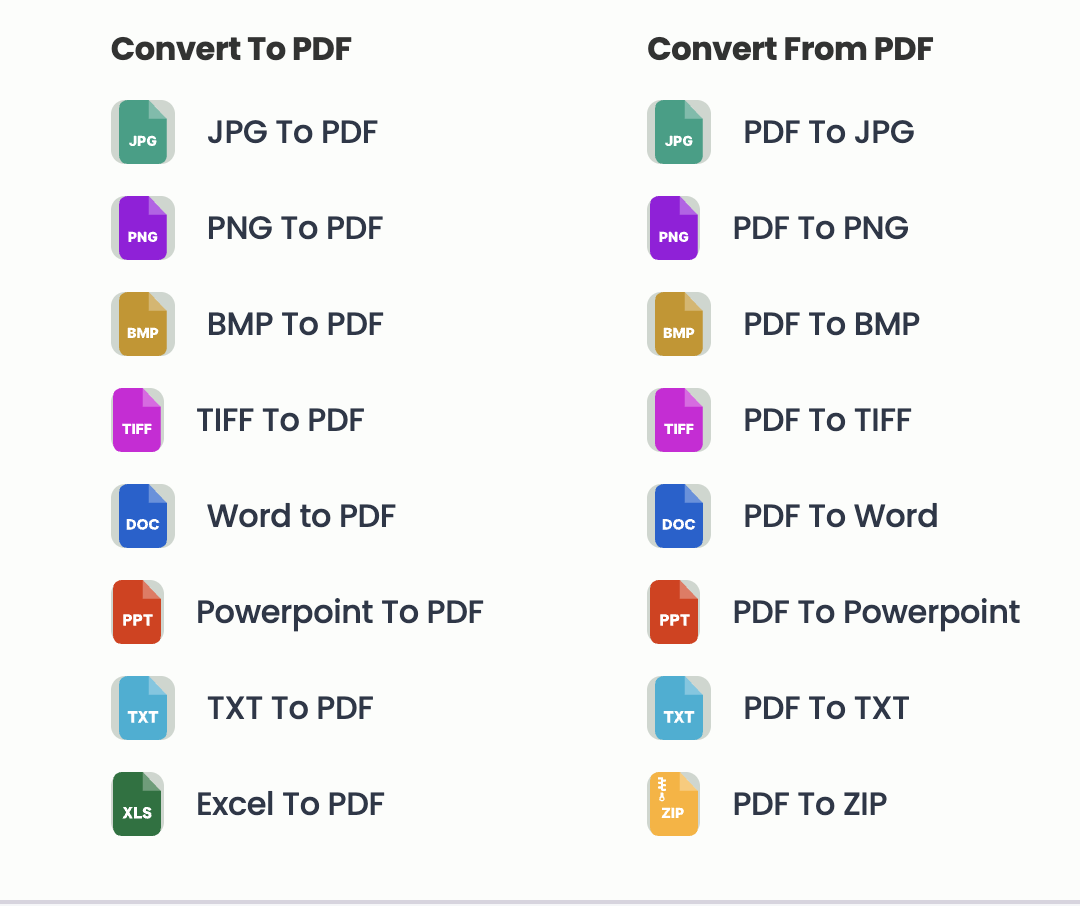
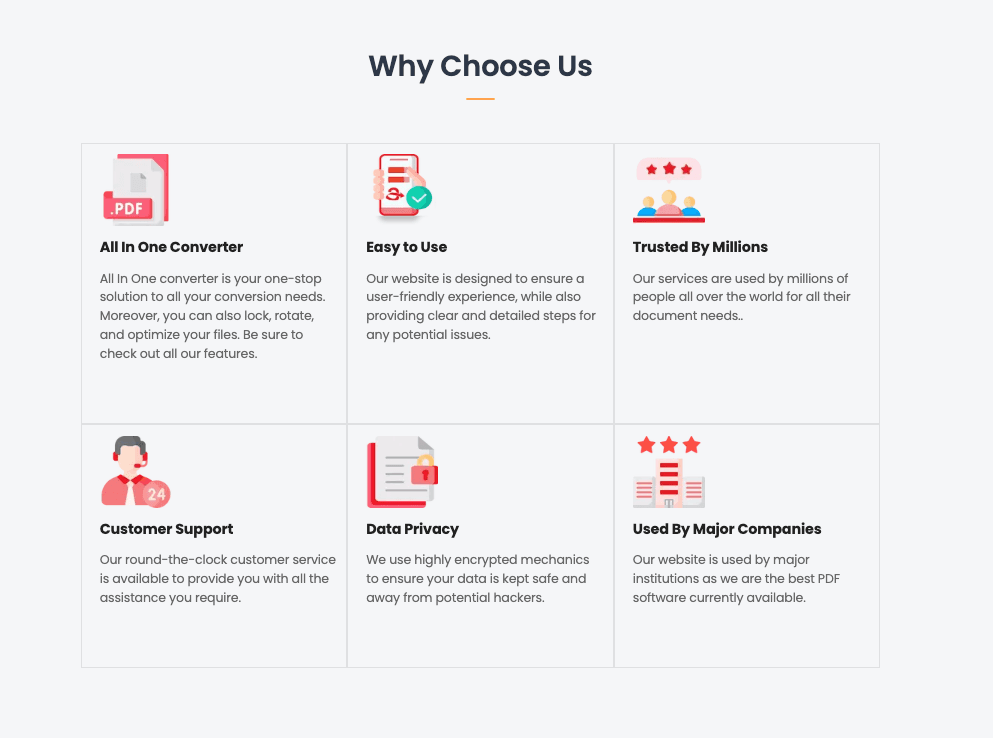
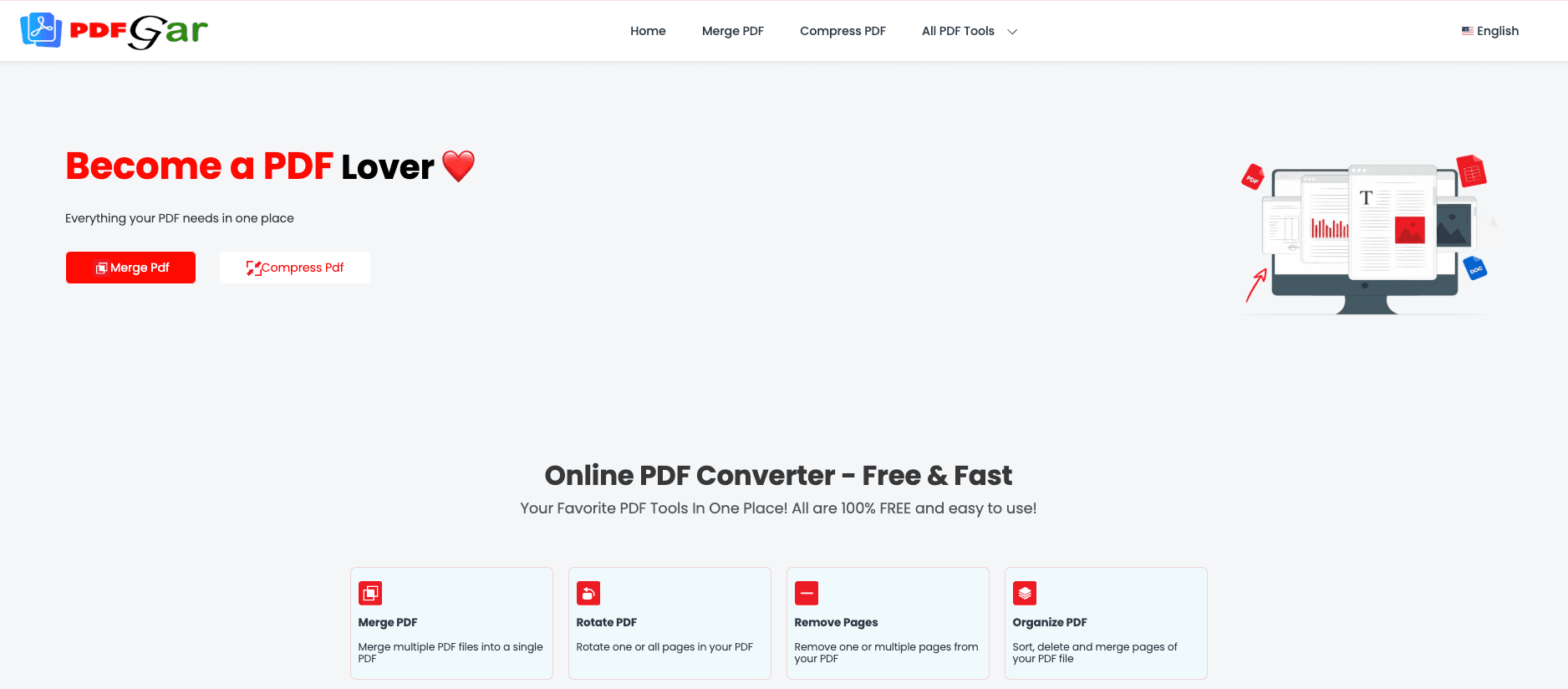
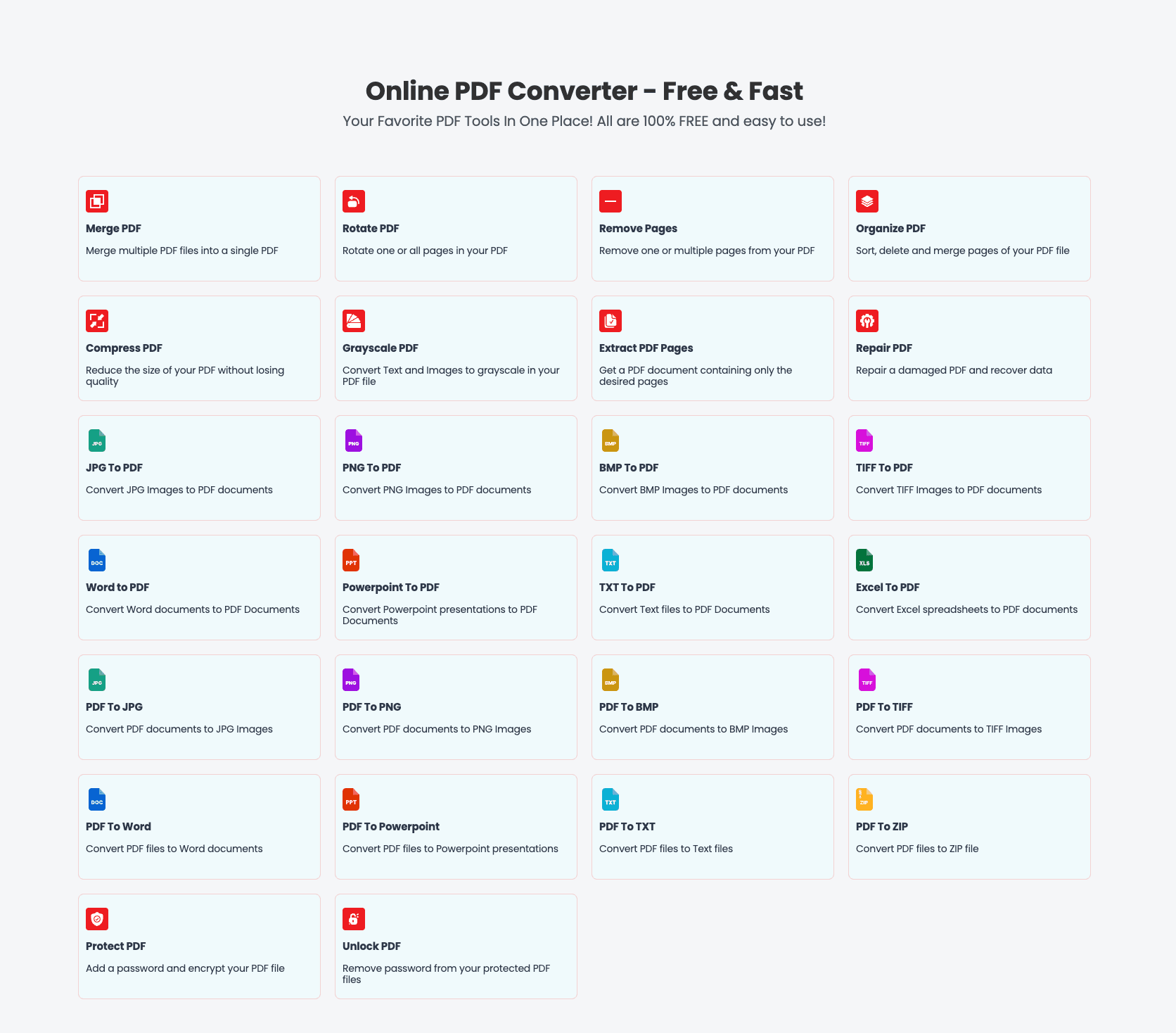

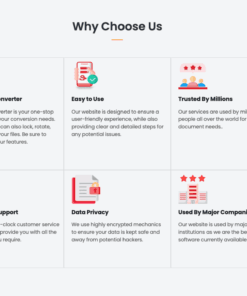
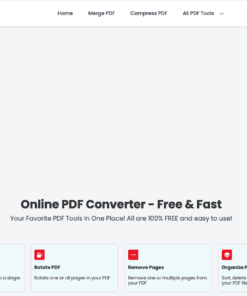
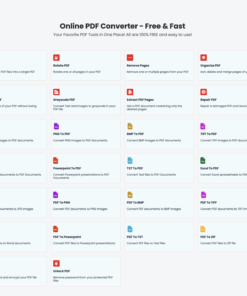



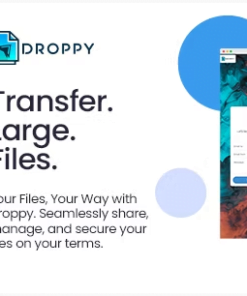





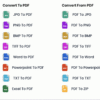
Reviews
There are no reviews yet.